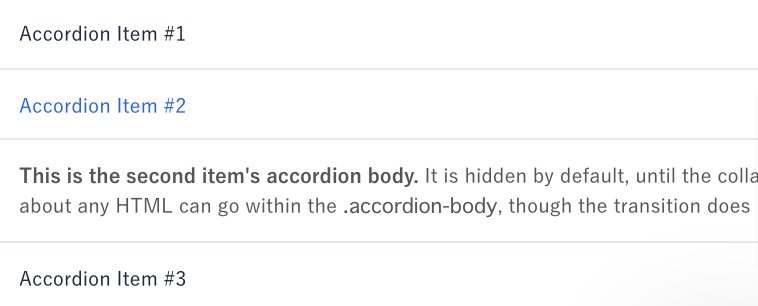RCでまだまだ対応ライブラリの少ないNuxt3ですが、TailwindCSSのモジュール@nuxtjs/tailwindcssは
本体の開発者がメンテナンスしてくれているためか、RC以前から問題なく動いているので使用しています。
今回アニメーション周りの動きなどが欲しくなったのでTailwindプラグインである
Tailwind Elementsをなんとか導入したのでメモ。
前提として前述の@nuxtjs/tailwindcssをインストールしてます
Introduction | Nuxt Tailwind
バージョン
"devDependencies": {
"@nuxtjs/tailwindcss": "^5.1.3",
"nuxt": "3.0.0-rc.4",https://tailwindcss.nuxtjs.org/
yarn使ってるのでインストール
yarn add tw-elements
バージョン
"tw-elements": "^1.0.0-alpha12"
プラグイン周りはドキュメントどおり設定します
tailwindcssの設定はnuxt.config.ts に記述してるのでこんな感じ
import { defineNuxtConfig } from 'nuxt'
export default defineNuxtConfig({
// 省略
tailwindcss: {
config: {
content: ['./node_modules/tw-elements/dist/js/**/*.js'],
plugins: [
require('tw-elements/dist/plugin')
],
//省略残るJSの読み込みですが、
<script src="./TW-ELEMENTS-PATH/dist/js/index.min.js"></script>
↑のパターンで、useHeadでscriptタグ追加でも動きました。
が、速度的にファイルをまとめてほしいので、
↓こちらのパターンでなんとかやります。
import 'tw-elements';
documentを使用しておりSSRには対応してないので、layoutやpageでimportするとエラーになるため、
client側だけで動くプラグイン利用します。
plugins/tw-elements.client.ts
import * as twElements from 'tw-elements' export default twElements
内容はimportしてexportするだけ
一行で書けた気もするけどとりあえず動いたのでよし
アコーディオンのサンプルコードをコピペしてアニメーションも動くのを確認できました